Build a sense of psychological safety
Rachael Lo
Mar 13, 2021
In-house design team

Intro
Based in Taiwan, Rachael Lo is an interaction designer working in an international location technology company. She is responsible for serving as the bridge between the centralised design unit and the local teams. On an operational level, she offers design support for the product teams locally, and delivers APAC (Asia-Pacific)-tailored features. If these features have an impact on customers in all regions, Rachael will also contribute design input to the global concept.
Structure
Rachael is part of a centralised design unit with approximately 50 people across the globe, including researchers, designers and design ops (Design ops refers to the practice of integrating the design team’s workflow into the company’s larger development context.). Currently, she works closely with 10 other designers who hold different domain knowledge across products. As Rachael is based in the APAC region, she finds it challenging to convey the local context and user pain points to people who are not based in the same region. However, she discovers that pair design is an efficient tool to share context and insights.
Pair design practice
In the company, designers spontaneously initiate the pair design session, depending on the challenges at hand. Often the outcomes of the pair design sessions are tangible artefacts which will be further used and discussed among developers and Product Managers / Product Owners, but sometimes the results of pair design sessions are simply agreements or decisions in a written format. Therefore, Rachael takes the follow-ups after these types of sessions very seriously.
When to use pair design
In Rachael’s case, pair design often happens between visual and interaction designers, especially in the divergent phase of the project. On the other hand, when the challenge is way too complex, she will also use pair design to clarify the problem, define the user scenario and reach consensus among people.
One special occasion she experienced was when she had just joined the company. She flew to their headquarters and spent a good amount of time with experienced designers. They worked closely as in pairs to go through relevant design topics, which massively accelerated her onboarding process.
Remote collaboration
Because of her current setup, Rachael really understands the challenge of running pair design sessions remotely with team members in different time zones and areas. Compared to face-to-face collaboration, a remote session requires that extra attention be spent on aligning problems and user pain points.
She also emphasises that in a remote setting, having an experienced facilitator is sometimes crucial for the collaboration, as the facilitator helps focus the session on the right topics, and facilitates progress.
One small tip she provides is that if a participant does not use the same software tool, she will first discuss the topics and then take the sketching part of the session offline. When the sketch phase is done, she will ask the participant to take a picture of their sketch and upload it to share with the whole team. With this, even without online software tooling, it’s still possible to run the session.
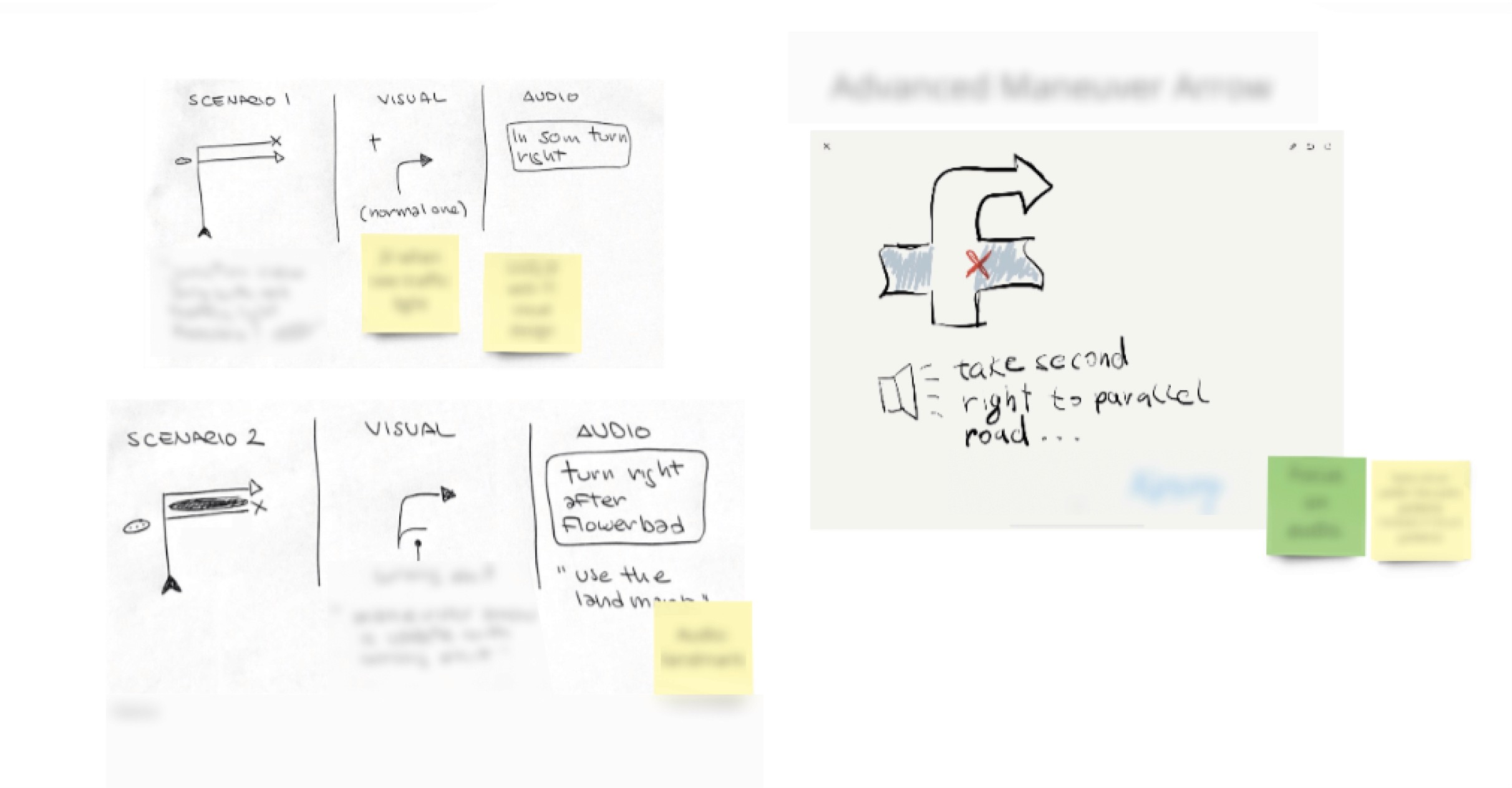
Examples of different tools used in a Pair Design session
Create psychological safety
Rachael finds that it’s critical to create a psychologically safe environment for all the participants when running the pair design session, which means that she takes people’s seniority, expertise, priorities, mental states and even time differences into consideration, so that people can speak and explore freely. One thing she often does is have a warm-up exercise to set the stage before the session, especially if the participants just got out from an intense meeting and find it’s hard to switch their focus.

Example slides for warm-up exercise
Key takeaways
Build a sense of psychological safety - making sure the joiners feel safe to speak and express opinions freely is the key.
Have a facilitator helping to track the progress and set focus for the session in a remote setting.
Be flexible with tools for your sessions - don’t rely too much on certain software solutions and always have back-up plans for when there is a technical issue.
